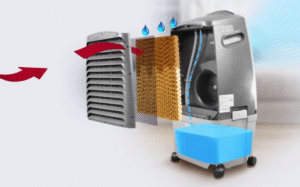Intake and exhaust fans are essential components in various industrial settings, playing crucial roles in maintaining optimal airflow and air quality. While both types of fans are designed to move air, they serve distinct purposes and have key differences in their functionality and placement.

What Are Intake Fans
Intake fans are a type of fan designed to draw cool air from outside the computer case into the system. These fans are typically mounted on the front or bottom of the case, pulling in fresh ambient air to lower the internal temperature. Intake fans often feature dust filters to prevent external dust and debris from entering the case and accumulating on sensitive components.
What Are Exhaust Fans
Exhaust fans are designed to expel warm air from inside the computer case to the exterior environment. These fans are usually mounted on the rear or top of the case, allowing hot air generated by components like the CPU, GPU, and power supply to be efficiently removed. By continuously displacing warm air, exhaust fans help maintain a cooler case environment and prevent heat buildup.
Key Differences Between Intake and Exhaust Fans
Airflow Direction
Intake fans are designed to draw cool air from the environment into the system, creating a positive pressure inside the case. The fan blades of an intake fan typically rotate in a counter-clockwise direction, pulling air through the front or bottom of the case and directing it towards the internal components.
Exhaust fans are responsible for expelling warm air from inside the system to the outside environment. Exhaust fans create a negative pressure setup by spinning in a clockwise direction, forcing the hot air generated by components out through the rear or top exhaust vents. This helps maintain a steady flow of cool air entering and warm air exiting the system.
Placement
Intake fans are typically located at the front or bottom of a case, where they can draw in cool air from the surrounding environment. This placement allows the intake fans to bring in fresh, cool air and direct it towards the heat-generating components, such as the CPU and graphics card.
Exhaust fans are usually positioned at the rear or top of the case. This placement enables the exhaust fans to effectively remove the warm air that accumulates inside the system due to heat generated by the components. By expelling the hot air through the rear or top exhaust vents, the exhaust fans help maintain a steady temperature inside the case and prevent heat buildup.
Purpose
The primary purpose of intake fans is to introduce cool, fresh air into the system. By bringing in cool air from the environment, intake fans help lower the ambient temperature inside the case and provide a continuous supply of cool air to the components.
Exhaust fans serve the purpose of removing warm air from the system. As components generate heat during operation, the warm air needs to be efficiently expelled to maintain stable temperatures. Exhaust fans create a negative pressure setup that pulls the warm air away from the components and pushes it out of the case through the designated exhaust vents. By continually removing the warm air, exhaust fans help regulate the internal temperature and prevent heat from accumulating inside the system.
Impact on Air Quality
Intake fans, by drawing air from the outside environment, can potentially introduce dust and other particles into the case. To mitigate this issue, many cases feature dust filters at the intake locations, which help trap dust and debris before they enter the system.
By efficiently removing warm air along with any dust particles that may have accumulated, exhaust fans help prevent the buildup of dust and debris within the system.

How to Know if a Fan Is Intake or Exhaust
Check the Fan Blade Orientation
Intake fans typically have blades that curve towards the direction of airflow, allowing them to scoop air into the system efficiently.
Exhaust fans have blades that curve away from the direction of airflow, pushing air out of the system.
Look for Arrow Indicators
Many fans, especially those designed for computer cases, have arrow indicators on the fan housing or frame. These arrows clearly show the direction of airflow, making it easy to identify whether the fan is an intake or exhaust.
If the arrow points into the case, it’s an intake fan; if the arrow points out of the case, it’s an exhaust fan.
Observe the Fan’s Placement
Intake fans are usually located at the front or bottom of a case, where they can draw cool air from the environment into the system.
Exhaust fans are typically placed at the rear or top of a case, allowing them to expel warm air out of the system efficiently.
Conduct a Tissue Paper Test
If you’re still unsure whether a fan is an intake or exhaust, you can perform a simple tissue paper test. Hold a small piece of tissue paper near the fan while it’s running.
If the tissue paper is pulled towards the fan, it indicates that the fan is acting as an intake, drawing air into the system. If the tissue paper is blown away from the fan, it suggests that the fan is functioning as an exhaust, pushing air out of the system.
FAQs
Are intake fans and exhaust fans the same?
No, intake fans and exhaust fans serve different purposes. Intake fans draw cool air into the PC case from the outside, while exhaust fans expel warm air from inside the case to the outside. They are typically placed in different locations within the case to optimize airflow and cooling performance.
Should I have my window fan on intake or exhaust?
For optimal cooling, it is generally recommended to set your window fan to exhaust mode. This allows the fan to push warm air out of the room, creating negative pressure and drawing cooler air in from other areas. Intake mode can be used in specific situations, such as when the outside air is cooler than the inside.
Should front fans be intake or exhaust?
Front fans should typically be set to intake mode. This allows cool air to be drawn into the PC case, directly over the hard drives and other components. The cool air then passes through the case and is expelled by the rear and top exhaust fans, creating an efficient airflow pattern for optimal cooling.